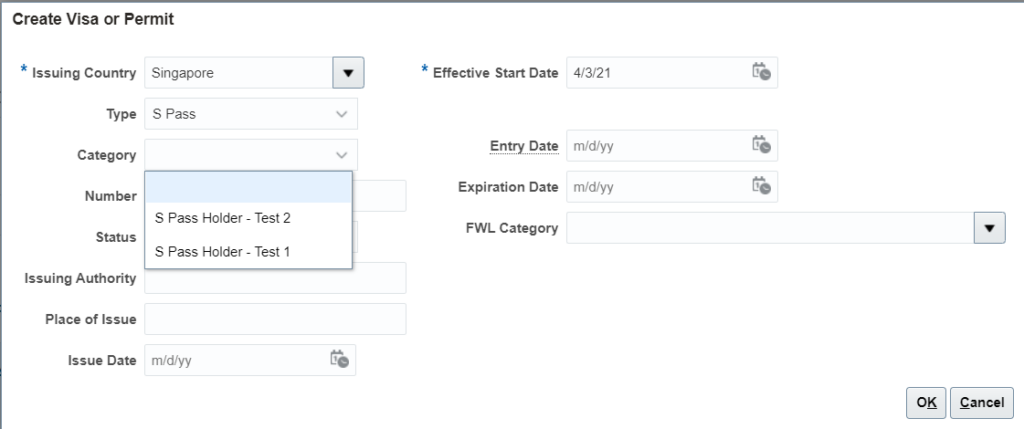Oracle HCM makes use of extended lookups feature to support dependent lookup values. For example, while creating a VISA or Work Permit record for a Person for Singapore, the Category field is dependent upon Type of the pass chosen. The values of Category field are derived from Extended lookup.
Navigate to Setup and Maintenance -> Manage Extended Lookup codes -> Visa Permit Type
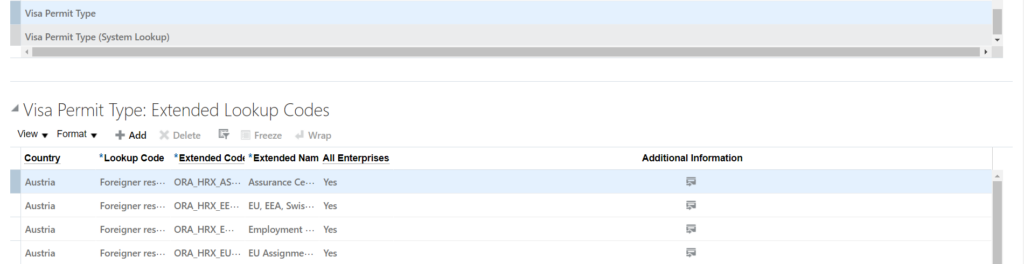
Now, let us take an example where we need to load 2 values for categories based on the lookup code S Pass.
Prepare the HDL file in below format:
METADATA|ExtendedLookupCode|ExtendedLookupCodeId|LookupType|LookupCode|LegislationCode|ExtendedLookupCode|ExtendedLookupCodeName|SourceSystemOwner|SourceSystemId
MERGE|ExtendedLookupCode||PER_VISA_PERMIT_TYPE|SG_SP|SG|TEST_SP1|S Pass Holder – Test 1|HRC_SQLLOADER|TEST_1
MERGE|ExtendedLookupCode||PER_VISA_PERMIT_TYPE|SG_SP|SG|TEST_SP2|S Pass Holder – Test 2|HRC_SQLLOADER|TEST_2
zip the file and upload using HCM Data Loader from Data Exchange.
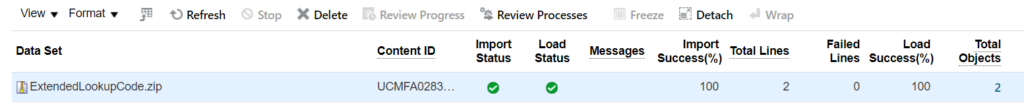
On successful load, the new values can be verified from either of following two places on the UI:
- From Manage Extended Lookup codes:

2. From Documents Tab on Person UI: