Lookups are commonly used across modules in SaaS. Sometimes, the number of lookups is so much that it takes lot of time and effort to create them manually in the application. Oracle SaaS supports bulk upload of both lookup types and lookup codes.
In this post, we will see how to make use of file based loader to load lookup types.
- Prepare the lookup code file as given below:
LookupType|Meaning|Description|ModuleKey|ModuleType
TXX_MASS_UPLOAD|Mass Upload Lookup Definition|Test Lookup created for demo purpose|HcmCommonHrCore|LBA
TXX_MASS_UPLOAD_A|Mass Upload Lookup Def – A|Test Lookup created for demo purpose-A|HcmCommonHrCore|LBA
Out of above listed attributes, only the description is optional.
Module Key and module type both are required parameters. To know what value shall be passed, please check the below post:
Reports (BIP) – Query to find module type and key (fusionhcmconsulting.com)
2. Save the file as csv with pipe as a delimiter.
3. Once the file is ready , navigate to – Tools -> File Import and Export
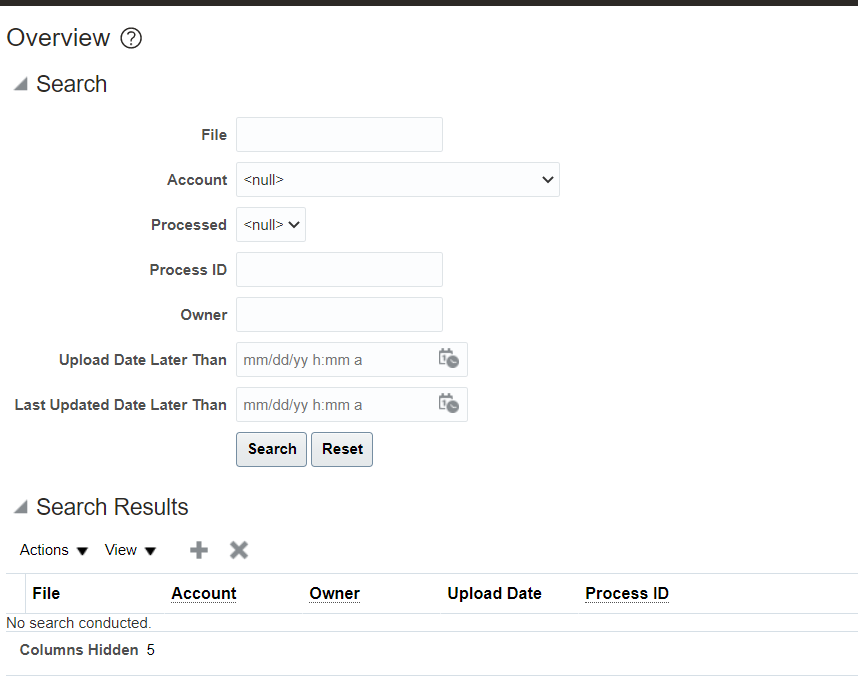
4. Click on Add (+) and choose your file:
Select account as :-> setup/functionalSetupManger/import
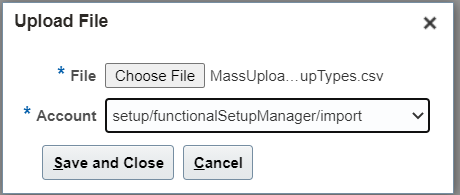
Click on Save and Close.
5. Navigate to Manage Common Lookups. Under Search Results click on Action and Import:
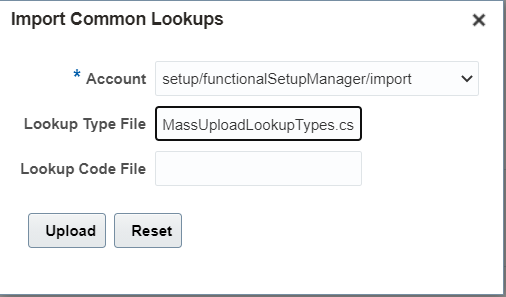
6. Monitor the import progress.
7. Once the import is complete, verify the uploaded values:
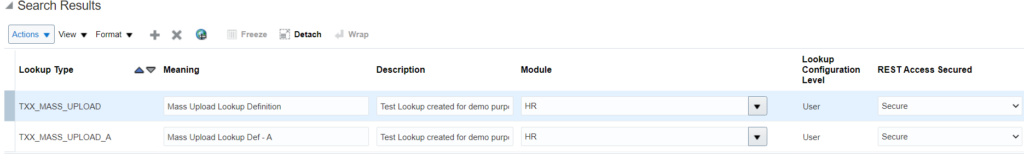
Follow the below to see how to upload the lookup values in bulk
Lookups – Mass Upload Lookup Values (fusionhcmconsulting.com)