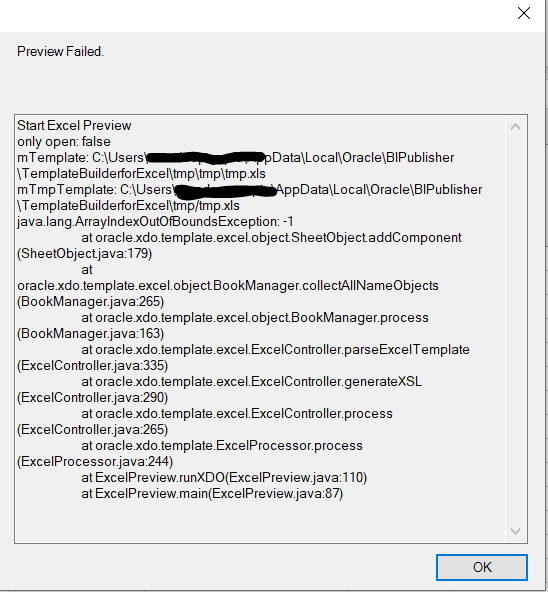BIP – Report Cannot Be Rendered Error
When designing BIP reports, sometimes the developer is encountered with “Report Cannot Be Rendered Error”. There can be various reasons of this error. The main reason behind this error is incorrect configuration.
To resolve this issue for excel templates, make sure that there are no invalid references under Name Manager.
Navigate to Formulas -> Name Manager and make sure there are no fields with invalid references. If there exist a field with invalid reference, delete the reference, save your template and upload again.
In the below example, FIELD1 has invalid reference:
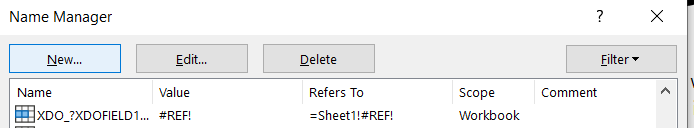
You can test if the template is rendering proper data or not by uploading the sample xml data before actually uploading the file to BIP.
With incorrect reference, you will get below error: