In order to audit the BIP reports, AuditViewDB should be first configured in list of data sources.
Follow the below steps to configure it:
- Login to your Fusion application instance (analytics).
- Click on Administration -> Manage BI Publisher -> Data Sources -> JNDI Connection
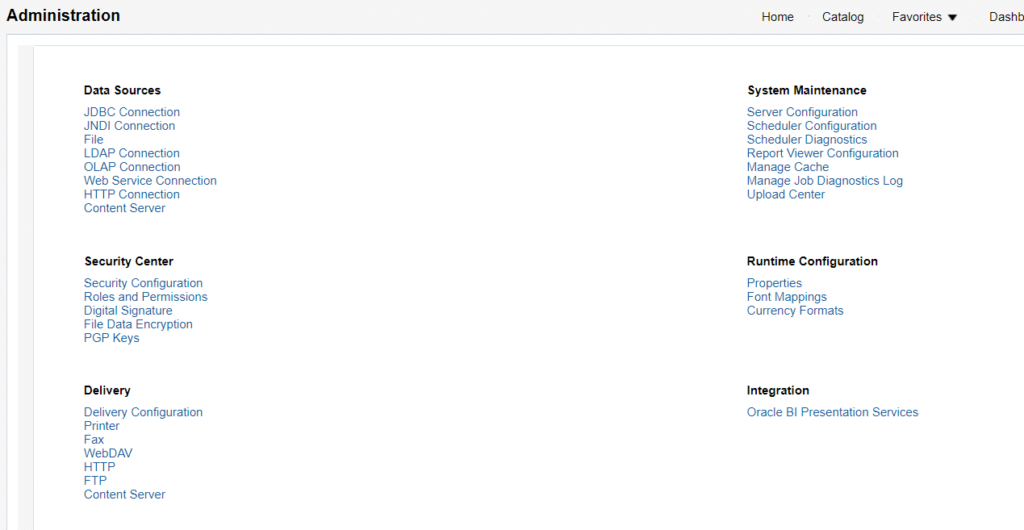
3. Click on Add Data Source and enter below details and click on Test Connection (it may take couple of click to open the Add Data Source page):
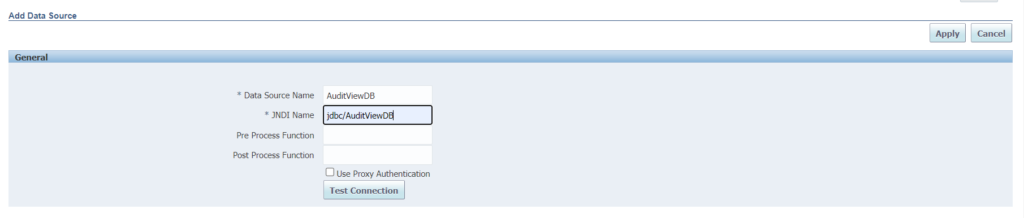
4. Once the connection is successful, you can start using it in BIP data models.