There are requirements where customers want to display Honors in “Display Name” if First Name is blank. This where the conditional name formatting functionality of Oracle HCM helps to achieve desired results.
Let us assume, we want display name in below format:
NVL(First Name, Honors), Name Information 1
Follow below steps to achieve this requirement:
- Search for Task “Manage Person Name Formats” from setup and maintenance:
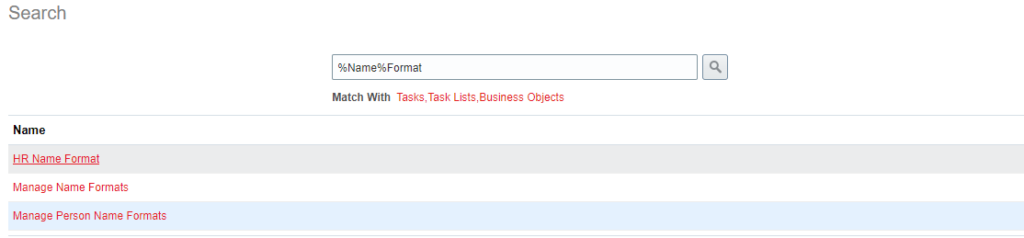
2. Search the name format you want to modify/ or create a new one if you want to have a new name format:
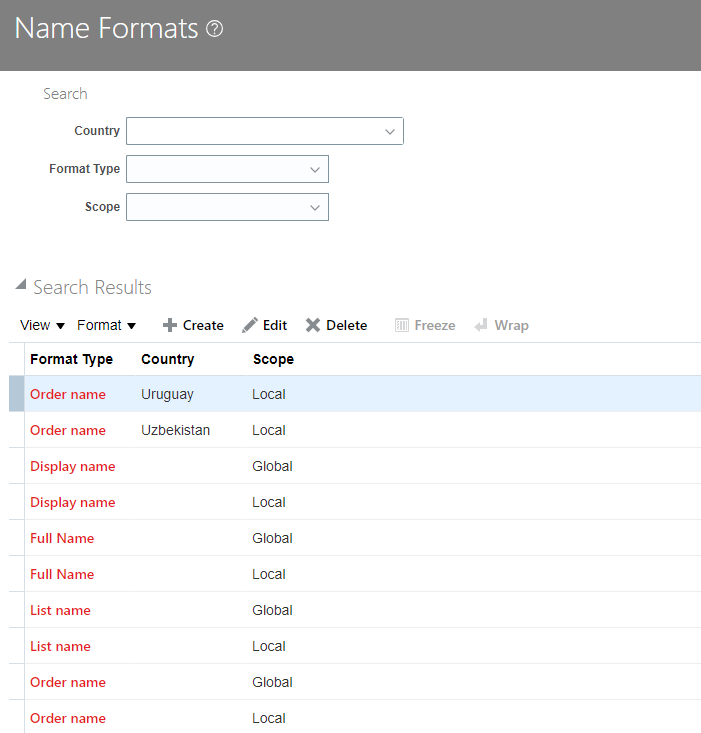
3. Click on edit and Choose Conditional Name Formatting component:
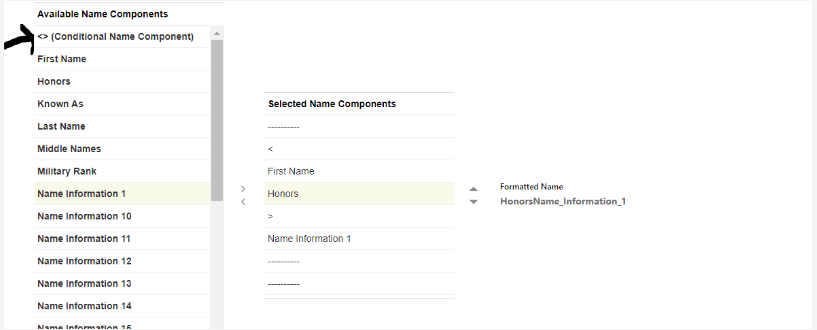
4. Scroll down and supply the values in “Preview Name Format” section:
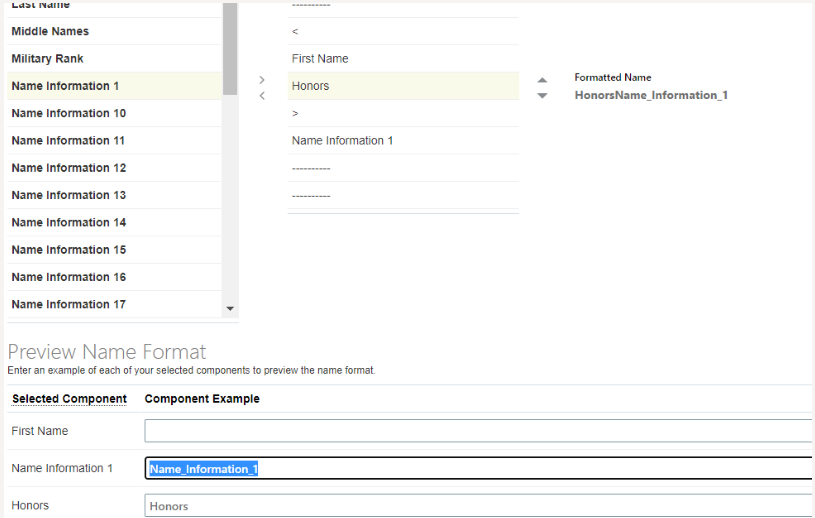
5. As can be seen, first name is blank so Formatted Name is displayed as – Honors Name_Information_1
6. If you supply a value for first name:
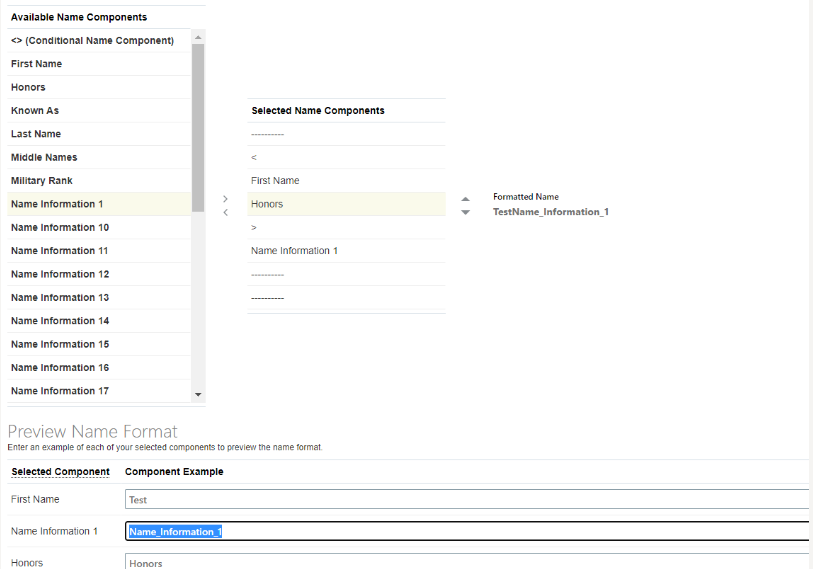
Formatted Name is displayed as – Test Name_Information_1 (Honors is ignored as First Name is present).
This is a new feature introduced in 21C.
https://www.oracle.com/webfolder/technetwork/tutorials/tutorial/cloud/r13/wn/ghr/releases/21C/21C-global-hr-wn.htm#F19019
Please make sure to run “Apply Name Formats to Person Names, Keywords and LDAP” job set from scheduled processes under Tools.