BIP – Deliver an encrypted file on UCM server
There is a common requirement to send encrypted output files to UCM server as part of outbound integrations in Fusion HCM. By default, FA_UCM_PROVISIONED is delivered as ‘Content Server’. But the delivered content server, doesn’t have the encryption enabled and there is no option to enable encryption on the delivered content server.
So, the solution here is to create a copy of delivered content server with same parameters with encryption enabled.
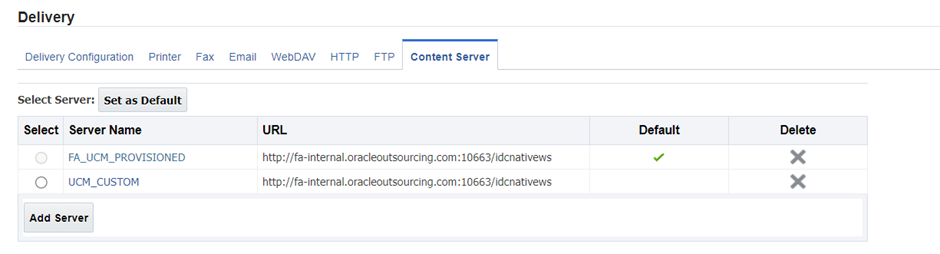
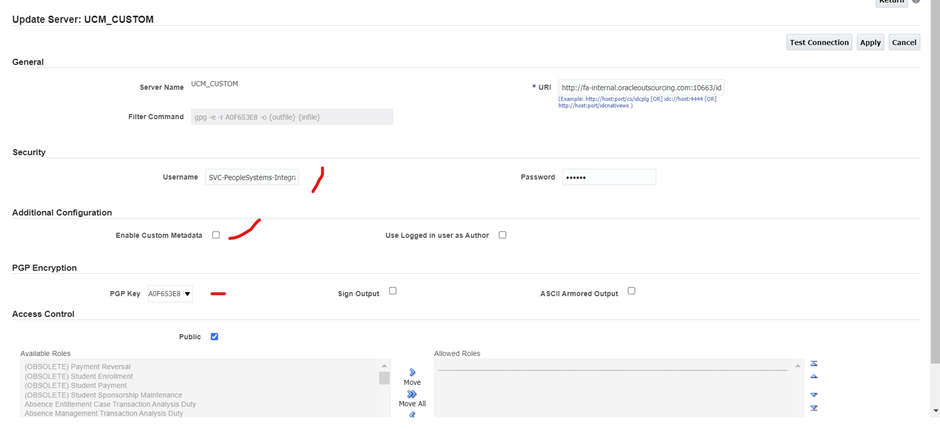
Choose the PGP key and click on ‘Test Connection’ button. Your new content server is now ready to use. If you have multiple vendors, needing to pick files from content server and each of them is having their own PGP key, you will need to create an individual content server for each vendor.
