Configuration – How to get list of supported parameters for a DFF?
There is a common requirement to default the value of DFF attributes on a UI page. For example, we want to default a defined attribute of ‘PER_PERSONS_DFF’ DFF based on person_id. For this we will need to pass the parameter as :{parameter.parameter_name} in table validated value set. To know the list of all parameters supported for ‘PER_PERSONS_DFF’, we can utilize either of below mentioned methods:
- From UI:
Navigate to Setup and Maintenance -> Search -> Manage Descriptive Flexfields-> PER_PERSONS_DFF -> Search

Click on edit icon and search for Derivation value field under ‘Context Segment’:
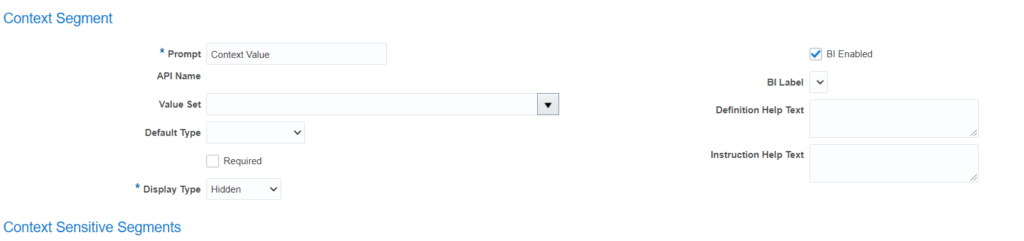
You don’t see any derivation value here which means ‘PER_PERSONS_DFF’ doesn’t support any parameters.
You can check the same for any other DFF and check the list of parameters. Below is a screen shot from ‘PER_POSITIONS_DFF’ dff which shows the supported parameter list.
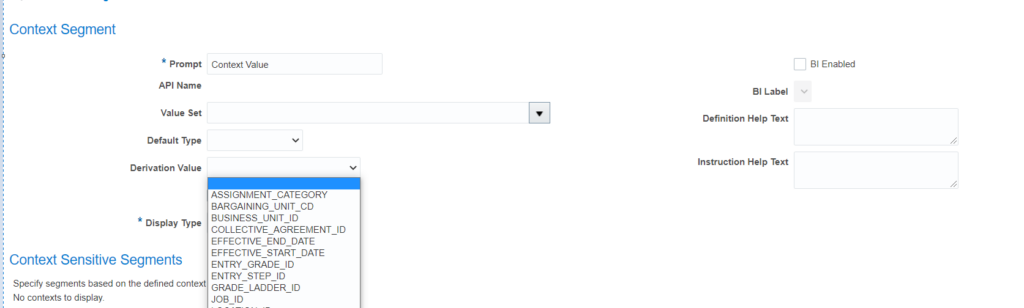
2. From Backend:
Run the below SQL from reports and analytics and verify the results:
select * from FND_DF_PARAMETERS
where DESCRIPTIVE_FLEXFIELD_CODE = ‘PER_POSITIONS_DFF’