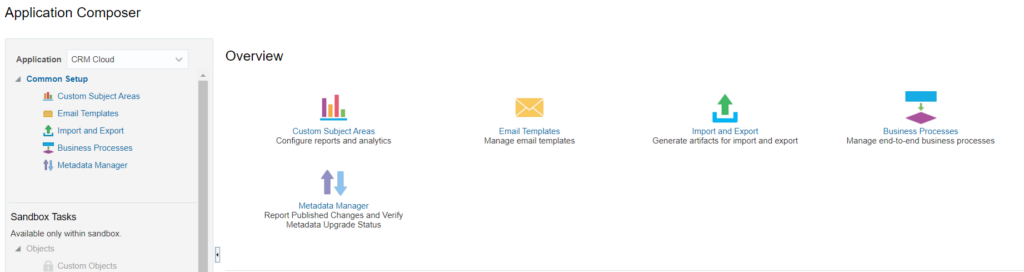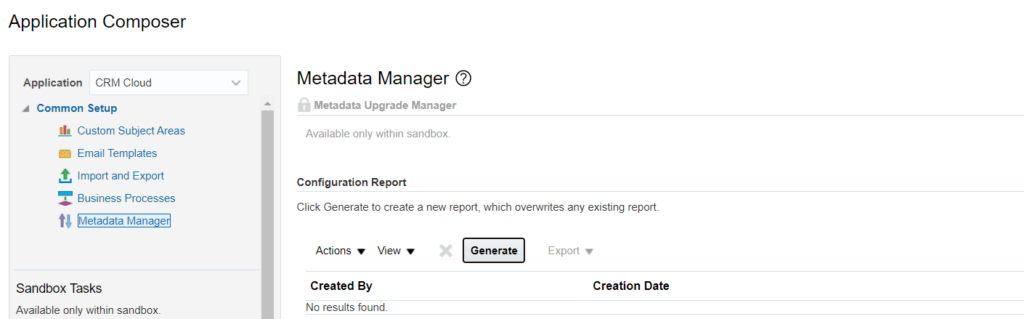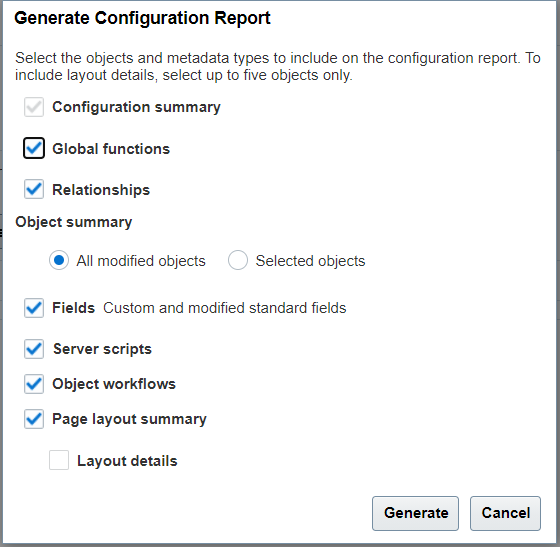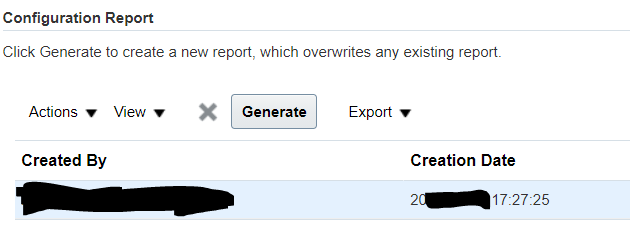HRHD – Unable to view worker in Resource Directory
For using workers in HRHD, they should be added as resources. However, there are certain cases post worker data load where the workers are not available in the resource directory to be added as resources.
Check the below post on adding workers as resources:
HRHD – Create Worker as Resource
This is mainly due to the reason that post worker load, the workers are not loaded into hz_parties table. ESS Job Person Synchronization should be run post worker load and should be scheduled daily so that the worker data is in sync with hz_parties.
Please refer to the user guide attached in below MOS note:
Once the ESS Job is successful, you should be able to see the workers in Add Resources window.