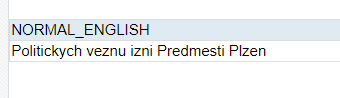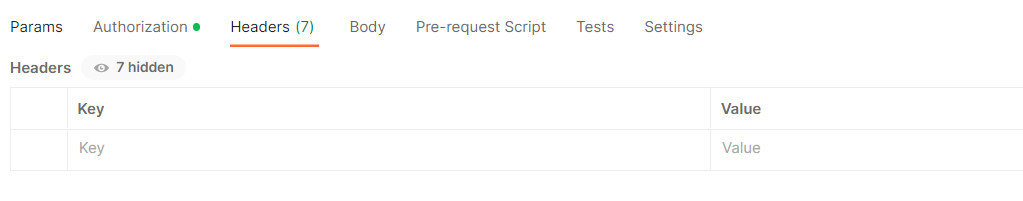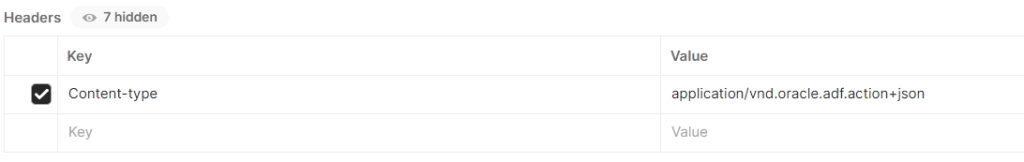Below query can be used to extract checklist configuration details:
select PER_CHECKLISTS_TL.NAME
,PER_CHECKLISTS_TL.DESCRIPTION checklist_desc
,PER_TASKS_IN_CHECKLIST_B.CHECKLIST_TASK_NAME tin_ctn
,PER_TASKS_IN_CHECKLIST_B.DESCRIPTION task_desc
,PER_TASKS_IN_CHECKLIST_B.TASK_ACTION_ID
,PER_TASKS_IN_CHECKLIST_B.TASK_CONFIGURATION
,PER_CHECKLIST_TASKS_B.CHECKLIST_TASK_ID
,PER_CHECKLIST_TASKS_B.TASK_LEVEL_CODE
,PER_CHECKLIST_TASKS_B.TASK_LEVEL_VALUE
,PER_CHECKLIST_TASKS_B.CHECKLIST_TASK_CODE
,PER_CHECKLIST_TASKS_B.TASK_CATEGORY
,PER_CHECKLIST_TASKS_B.ACTION_TYPE
,PER_CHECKLIST_TASKS_B.TASK_ACTION_ID ctb_action_id
,PER_CHECKLIST_TASKS_B.TASK_ACTION_CODE
,PER_CHECKLIST_TASKS_TL.CHECKLIST_TASK_NAME ctc_ctn
,PER_CHECKLIST_TASKS_TL.DESCRIPTION
,PER_CHECKLIST_TASKS_TL.ACTION_URL
,PER_CHECKLIST_TASKS_TL.USER_DISPLAY_NAME
FROM PER_CHECKLISTS_TL PER_CHECKLISTS_TL
,PER_TASKS_IN_CHECKLIST_VL PER_TASKS_IN_CHECKLIST_B
,PER_CHECKLIST_TASKS_B PER_CHECKLIST_TASKS_B
,PER_CHECKLIST_TASKS_TL PER_CHECKLIST_TASKS_TL
WHERE PER_CHECKLIST_TASKS_B.ACTION_TYPE = 'ORA_CHK_APP_TASK'
AND PER_CHECKLIST_TASKS_B.CHECKLIST_TASK_ID = PER_CHECKLIST_TASKS_TL.CHECKLIST_TASK_ID
AND PER_CHECKLIST_TASKS_TL.LANGUAGE = 'US'
AND PER_CHECKLISTS_TL.LANGUAGE = 'US'
AND PER_TASKS_IN_CHECKLIST_B.CHECKLIST_ID = PER_CHECKLISTS_TL.CHECKLIST_ID
AND PER_TASKS_IN_CHECKLIST_B.TASK_ACTION_CODE = PER_CHECKLIST_TASKS_B.TASK_ACTION_CODE
AND PER_TASKS_IN_CHECKLIST_B.ACTION_TYPE = 'ORA_CHK_APP_TASK'