Configuration – Hiding Print Me under Settings and Actions
Settings and Actions under user name provides a lot of options. Sometimes, the users request to remove unwanted options from this list:
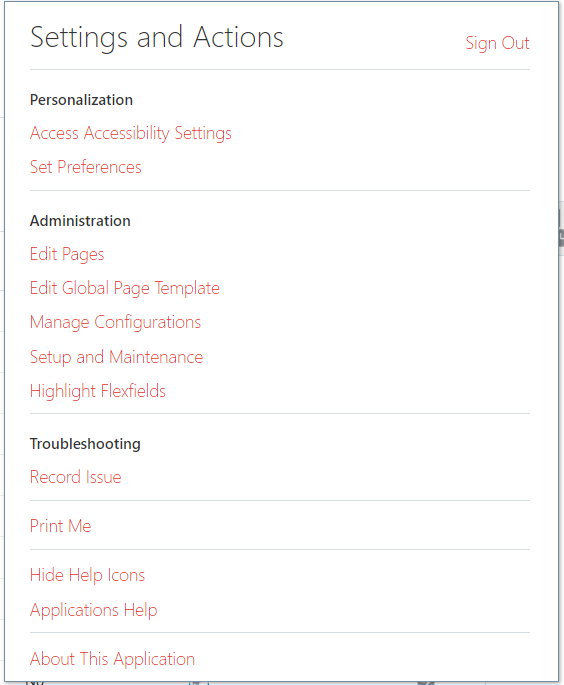
These options can be removed from this list by activating a sandbox and adding tool – “Page Template Composer”:
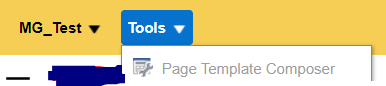
Once you activate the Sandbox, click on Edit Global Page Template option under “Settings and Actions” and click on Global Page Template:
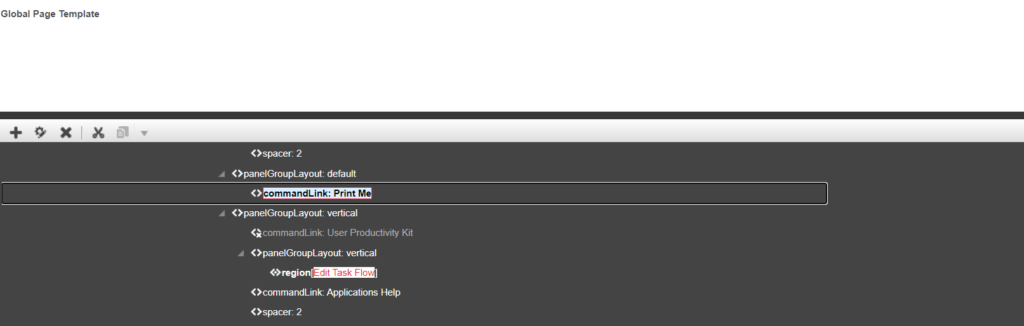
Click on the option you want to hide (Print Me) in this case:
Click on Settings and uncheck the visible checkbox:
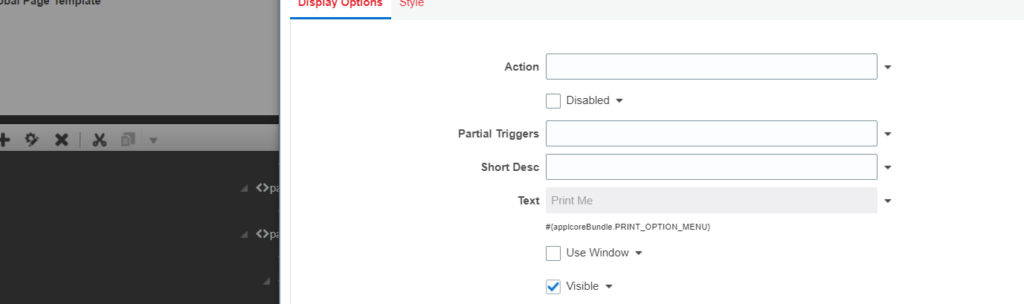
Once the changes are done and you are happy with the changes, publish the sandbox.