In this article, we will see how to setup an SFTP server which will use private key for authentication. First step is to obtain the private key. Once you have the key, login into Oracle Fusion Application Analytics and click on Administration link on the right top side:
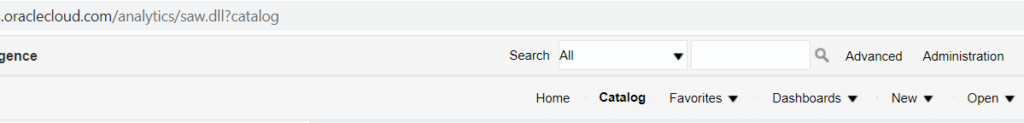
Click ‘Manage BI Publisher’ under BI Publisher on Administration Page:
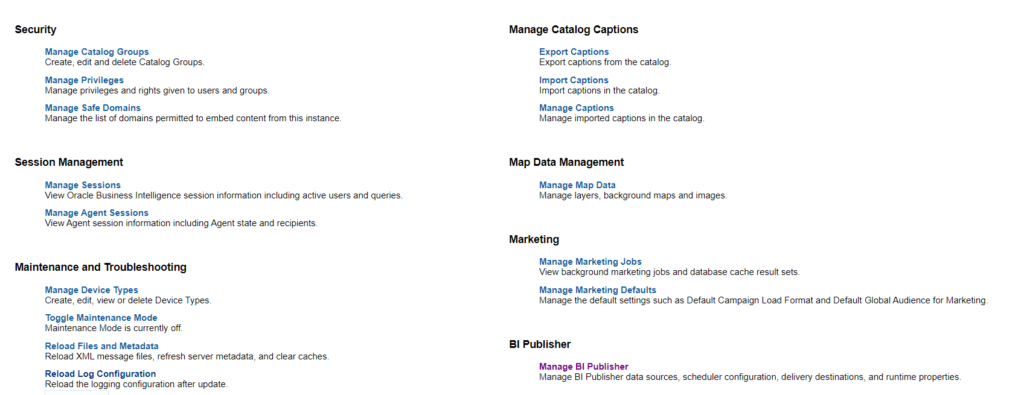
Click on ‘Upload Center’ under ‘System Maintenance’:
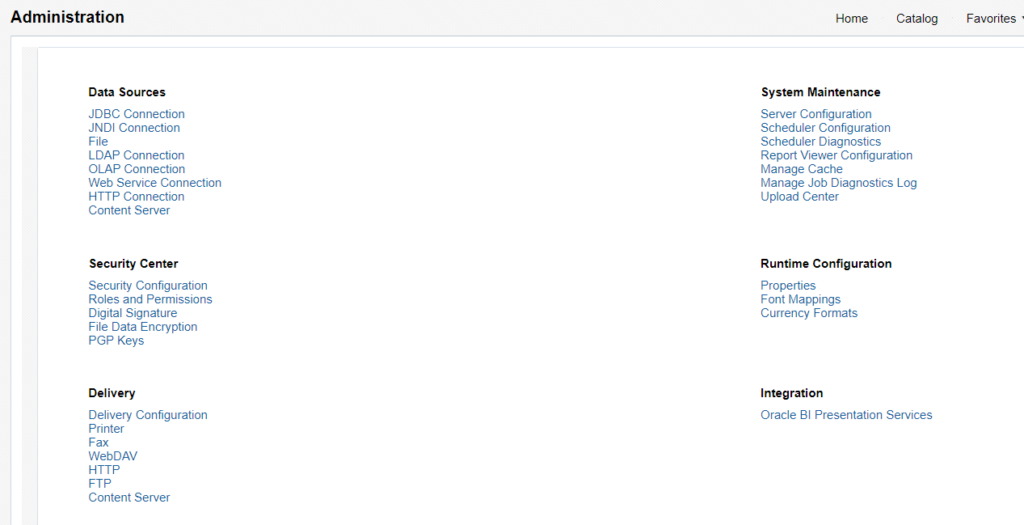
Upload the key file with File Type as SSH Private Key:
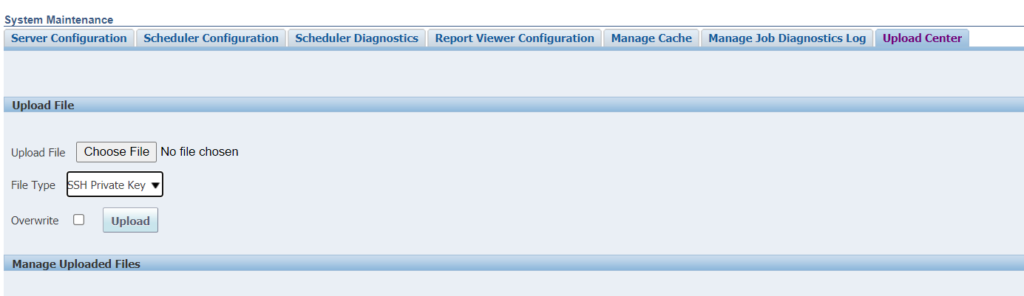
Once the key is uploaded successfully. Return back.
Click on FTP under Delivery and click on Add Server:
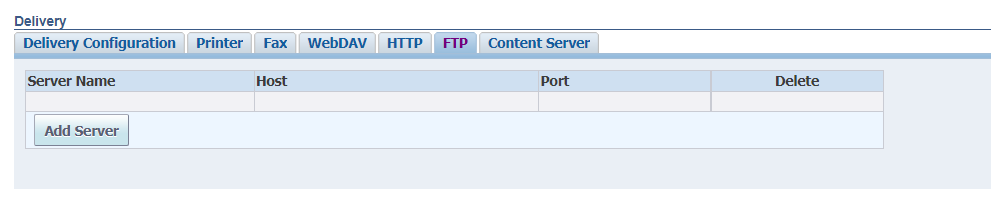
Provide the details and choose private key.