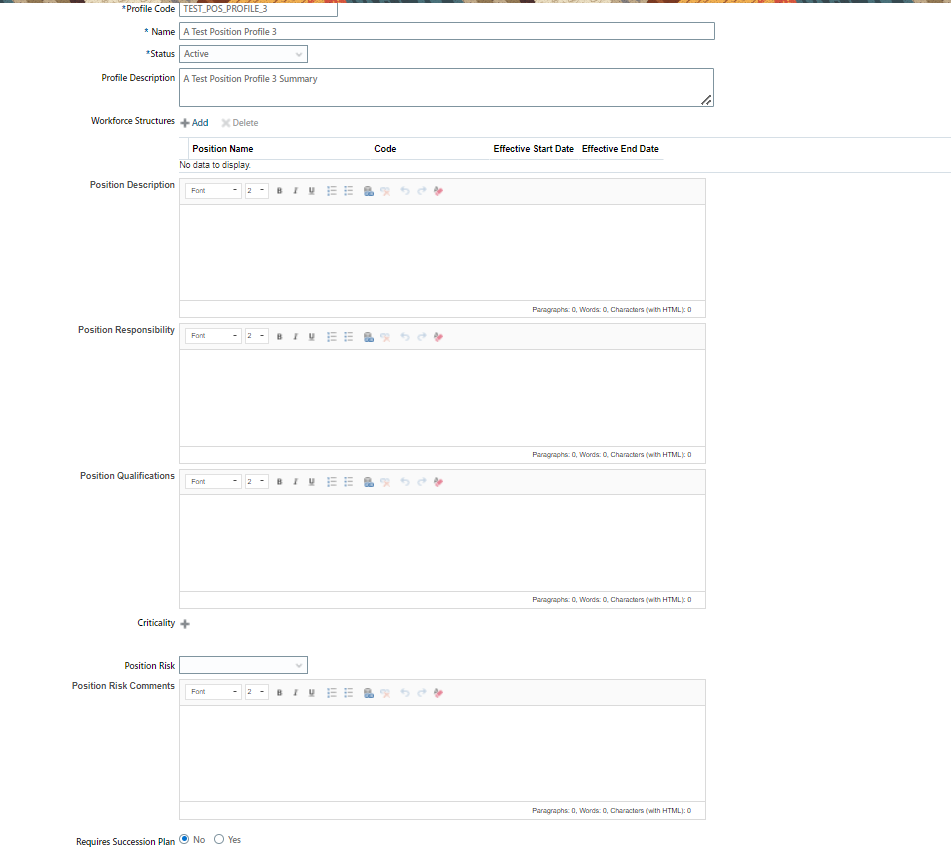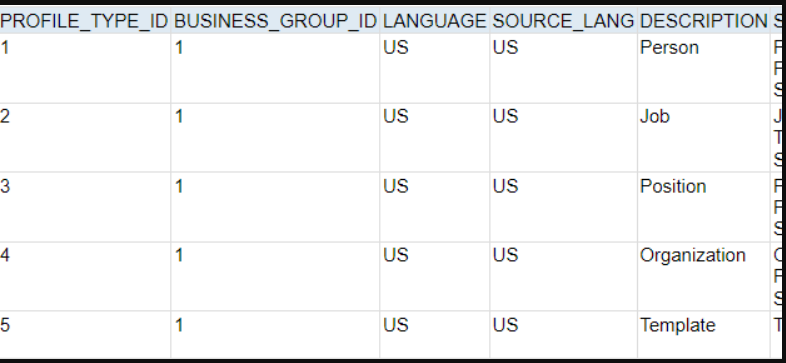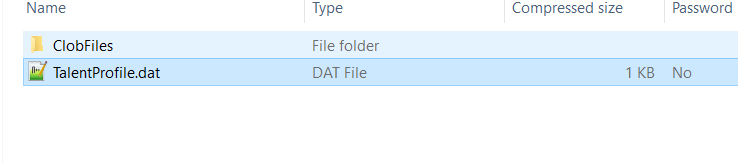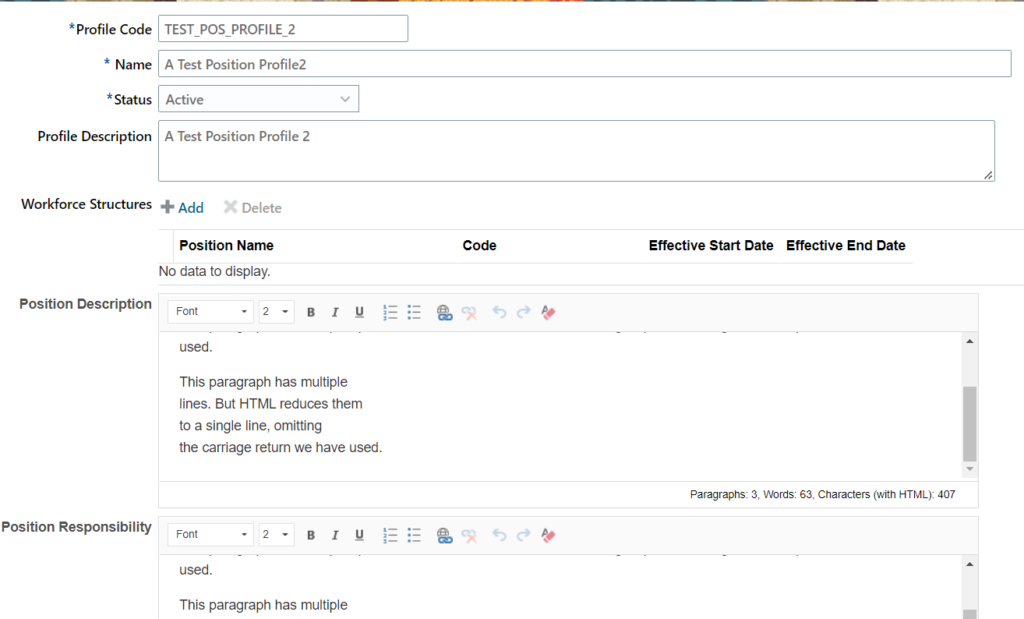HDL – Loading Person Profile Items
In order to load person profile items, a person should have a profile code. There are two ways to create the profile code for a person record.
- From UI :- When any business user clicks on Talent Profile for a worker, a profile code is automatically generated in the backend. Profile code is not visible in UI and is always stored in the backend.
- Using HDL :- Profile codes can be loaded in bulk using TalentProfile.dat business object of HCM Data Loader (HDL).
It is advisable to load profile codes in bulk as part of data migration using HDL. But there are cases where a user will click on Talent Profile of a worker just after migrating the Core data for the worker. In this case, a profile code is generated in HRT_PROFILES_B table. So, when TalentProfile.dat is used, the profile record will fail for this particular worker.
Below SQL can be used to get list of all active workers who don’t have a talent profile code yet:
select *
from per_all_people_f papf
, per_periods_of_service ppos
where papf.person_id = ppos.person_id
and trunc(sysdate) between papf.effective_start_date and papf.effective_end_date
and ppos.actual_termination_date is NULL
and not exists (select 1 from HRT_PROFILES_B hpb where papf.person_id = hpb.person_id )