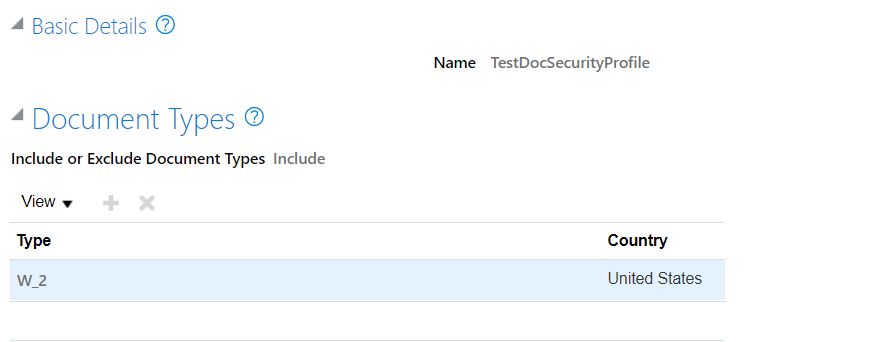HDL – Sample File to Load Document Type Security Profile
Manage Document Type security profile can be used to define a security profile with a list of various documents tagged to it. The documents can either be included or excluded in this security profile.
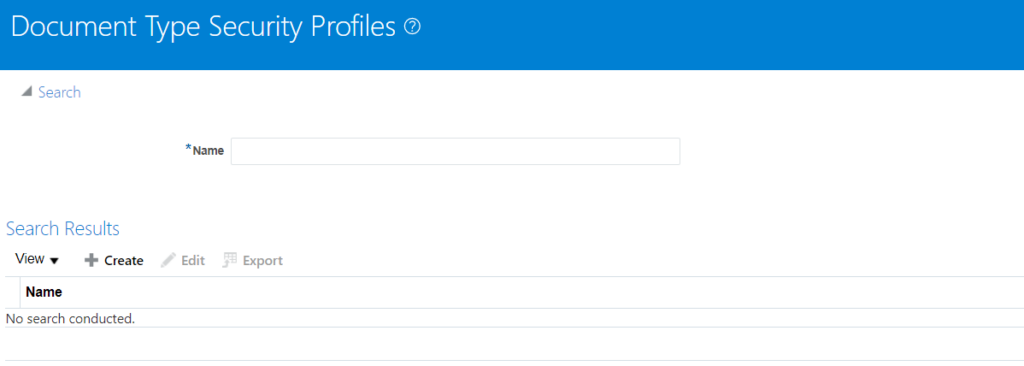
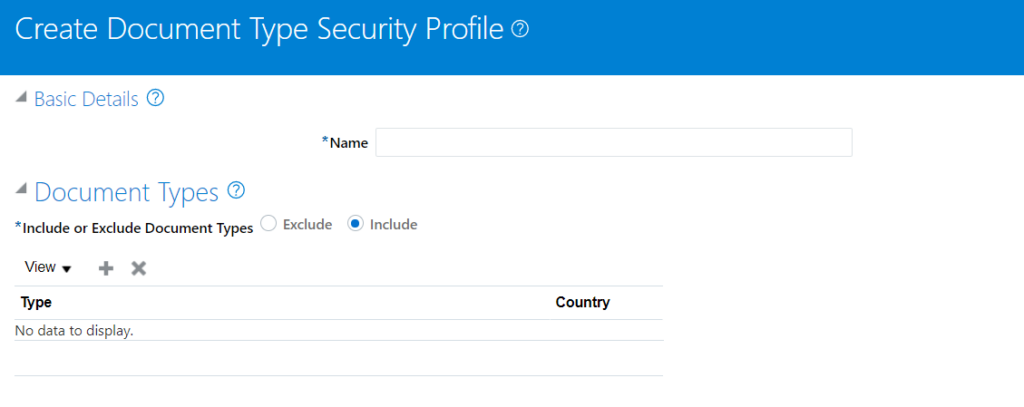
HDL can be used to mass create and update the document type security profiles.
Check the below post on how to refresh the business objects to download the latest template for DocumentTypeSecurityProfile.dat:
HDL – Refresh Business Objects – Welcome to Fusion HCM Consulting
Below is the sample HDL for same:
METADATA|DocumentTypeSecurityProfile|DocumentTypeSecurityProfileId|EnabledFlag|IncludeExclude|Name|SourceSystemOwner|SourceSystemId|GUID
MERGE|DocumentTypeSecurityProfile||Y|I|TestDocSecurityProfile|HRC_SQLLOADER|HRC_SQLLOADER_TestDocSecurityProfile|
METADATA|DocumentType|DocumentTypeSecProfDocumentTypeId|DocumentTypeSecurityProfileId|DocumentTypeId|DocumentTypeName|DocumentTypeLegislationCode|DocumentTypeCountry|DocumentTypeSecurityProfileName|SourceSystemOwner|SourceSystemId|GUID
MERGE|DocumentType||||W_2|US|US|TestDocSecurityProfile|HRC_SQLLOADER|HRC_SQLLOADER_TestDocSecurityProfile_W_2|
Verify the uploaded security profile from UI: