When an employee opens document of records, by default it will show all the document types. There are many scenarios where the business wants to set a default filter to see only a particular type of document type. The other document types should be visible only if the default filter is removed.
Follow the below steps to achieve this:
- Create a sandbox and add Page composer tool.
- Navigate to Me -> Personal Information -> Document of Record (or navigation at your pod):
Click on show filters:
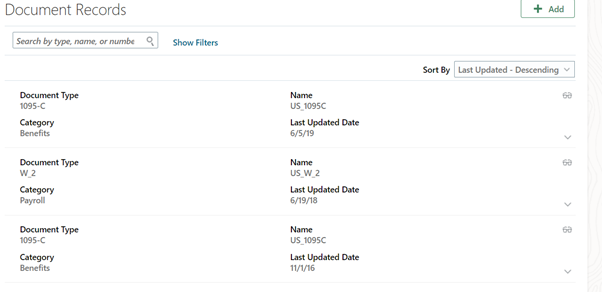
- Enter Document Type as Payslip and click on Save button under Saved search:
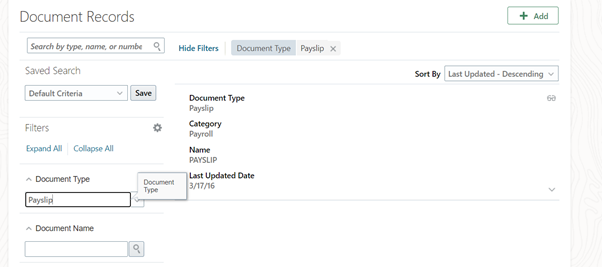
- Give a name and click on Ok:
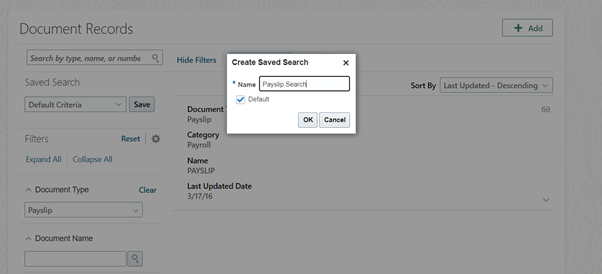
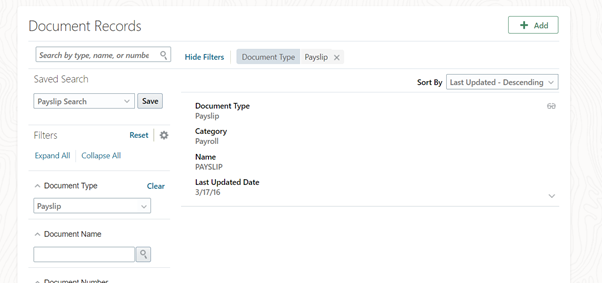
- Test the changes by click on Home icon and navigating back to same place(document of record). The data should be displayed as per new search criteria.
- If changes look ok, publish the sandbox.