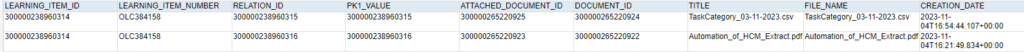Learning admin can attachments on offering level for different roles – Admin/ Employee etc.
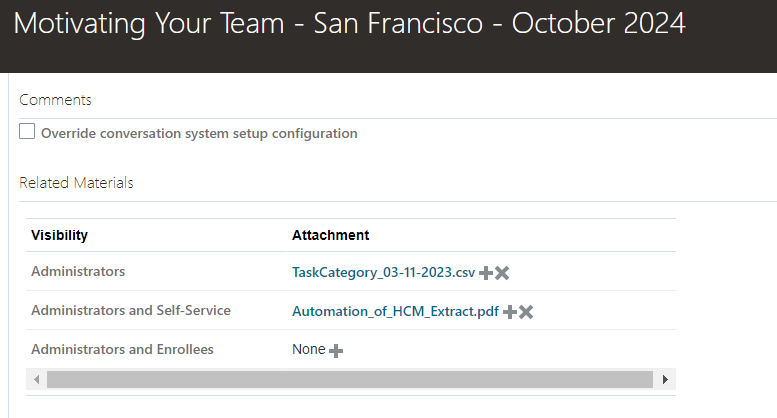
In case, you need to extract the attachment details for an offering, below BIP can be used:
SELECT wlf_learning_items_f.learning_item_id
,wlf_learning_items_f.learning_item_number
,wlf_li_relations_f.relation_id
,fad.pk1_value
,fad.attached_document_id
,fdt.document_id
,fdt.title
,fdt.file_name
,fad.creation_date
FROM fnd_attached_documents fad
,fnd_documents_tl fdt
,wlf_learning_items_f wlf_learning_items_f
,wlf_li_relations_f wlf_li_relations_f
WHERE fad.document_id = fdt.document_id
AND fdt.language = 'US'
AND fad.entity_name = 'WLF_LI_RELATIONS_F'
AND fad.pk1_value = wlf_li_relations_f.relation_id
AND wlf_learning_items_f.learning_item_id = wlf_li_relations_f.source_id
AND TRUNC(SYSDATE) BETWEEN wlf_learning_items_f.effective_start_date AND wlf_learning_items_f.effective_end_date
AND TRUNC(SYSDATE) BETWEEN wlf_li_relations_f.effective_start_date AND wlf_li_relations_f.effective_end_date
ORDER BY fad.creation_date DESC
Output: