To bulk upload items catalogs in HCM profiles, you can use ContentItem.dat. Each of the template have certain mandatory attributes like Context Name, Value Set Name or Value Set Id:
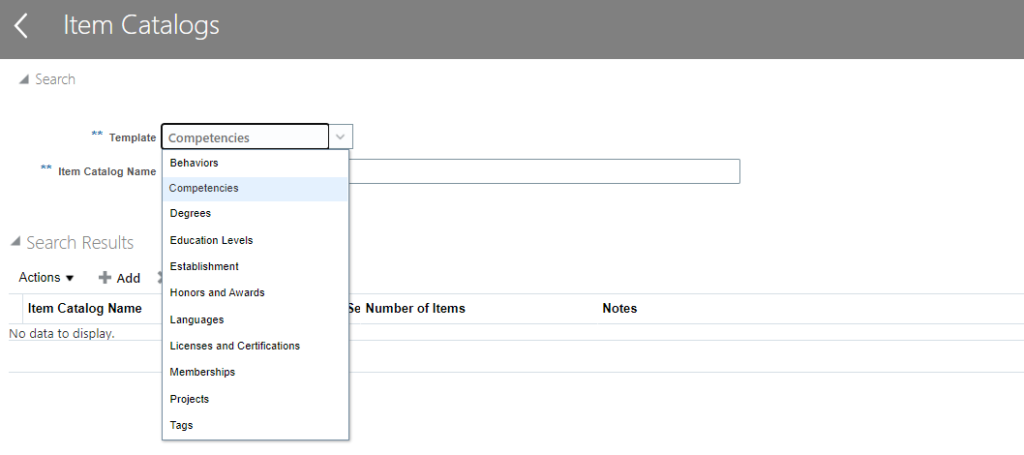
S0, before you start preparing the file, you need to have below information handy:
- Context Name – This is a mandatory attribute. If you don’t pass the value in your HDL file, you will get below error:
The values 3000122xxxxx aren’t valid for ContentItemValueSetId.
You can get the context name from HRT_CONTENT_TYPES_B table:
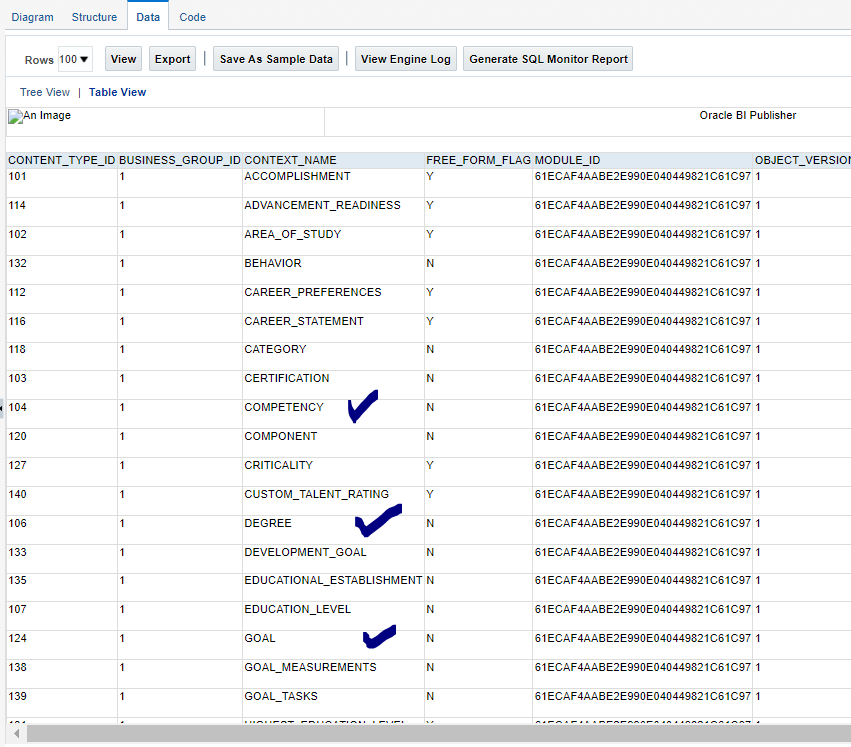
2. Content Item Value Set Name/Id: This is again a mandatory attribute. You can get the Content Value Set Name/ Id from HRT_CONTENT_TP_VALUESETS_TL table.
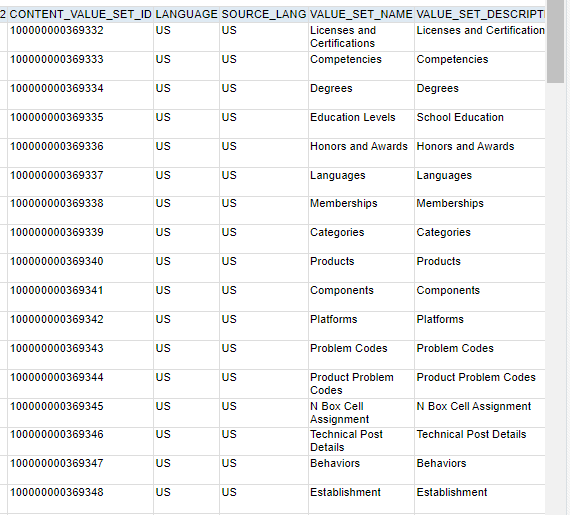
Once you have the details, you can prepare ContentItem.dat.
Below are the sample files for different item catalog templates:
For Establishments:
METADATA|ContentItem|Name|ContextName|ContentItemValueSetName|ContentItemValueSetId|ContentItemCode|DateFrom|DateTo|RatingModelCode|SourceSystemId|SourceSystemOwner
MERGE|ContentItem|Indian Institute of Technology, Bombay|EDUCATIONAL_ESTABLISHMENT|Establishment||IIT_B|1951/01/01|||IIT_B|HRC_SQLLOADER
MERGE|ContentItem|Indian Institute of Management, Ahemdabad|EDUCATIONAL_ESTABLISHMENT|Establishment||IIM_A|1951/01/01|||IIT_B|HRC_SQLLOADER
For Licenses and Certifications:
METADATA|ContentItem|Name|ContextName|ContentItemValueSetName|ContentItemValueSetId|ContentItemCode|DateFrom|DateTo|RatingModelCode|SourceSystemId|SourceSystemOwner
MERGE|ContentItem|Oracle Global Human Resources 2023|CERTIFICATION|Licenses and Certifications||O_GHR_2023|1951/01/01|||O_GHR_2023|HRC_SQLLOADER MERGE|ContentItem|Oracle Benefits 2023|CERTIFICATION|Licenses and Certifications||O_BEN_2023|1951/01/01|||O_BEN_2023|HRC_SQLLOADER
For Degrees:
METADATA|ContentItem|Name|ContextName|ContentItemValueSetName|ContentItemValueSetId|ContentItemCode|DateFrom|DateTo|RatingModelCode|SourceSystemId|SourceSystemOwner
MERGE|ContentItem|PhD|DEGREE|Degrees||XX_PhD|1951/01/01|||CI_XX_PhD|HRC_SQLLOADER
MERGE|ContentItem|Higher National Certificate|DEGREE|Degrees||XX_Higher National Certificate|1951/01/01|||CI_XX_Higher National Certificate|HRC_SQLLOADER
For Competencies:
METADATA|ContentItem|ContextName|ContentItemValueSetName|Name|ContentItemId|ContentItemCode|DateFrom|DateTo|ItemDescription|RatingModelId|RatingModelCode|CountryGeographyCode|CountryCountryCode|SourceSystemId|SourceSystemOwner
MERGE|ContentItem|COMPETENCY|Competencies|Accounting Standards and Principles||XX_ASAP|1951/01/01||To check knowledge on Accounting Standards and Principles.|5|PROFICIENCY|||XX_ASAP|HRC_SQLLOADER
MERGE|ContentItem|COMPETENCY|Competencies|Assessing Talent||XX_AT|1951/01/01||To check knowledge on Assessing Talent.|5|PROFICIENCY|||XX_AT|HRC_SQLLOADER
MERGE|ContentItem|COMPETENCY|Competencies|Assurance and Reporting||XX_AAR|1951/01/01||To check knowledge on Assurance and Reporting.|5|PROFICIENCY|||XX_AAR|HRC_SQLLOADER
For Languages:
METADATA|ContentItem|Name|ContextName|ContentItemValueSetName|ContentItemValueSetId|ContentItemCode|DateFrom|DateTo|RatingModelCode|SourceSystemId|SourceSystemOwner
MERGE|ContentItem|Hindi|LANGUAGE|Languages||XX_Hindi|1951/01/01|||CI_Hindi|HRC_SQLLOADER
MERGE|ContentItem|Punjabi|LANGUAGE|Languages||XX_Punjabi|1951/01/01|||CI_Punjabi|HRC_SQLLOADER
Please note that Rating Mode Id is mandatory for loading competencies. You can find the rating model id and rating model code from hrt_rating_models_b table.
Once the data load is successful, you can run below queries to extract loaded data: