Many a times, consultants are required to modify the standard BIP reports. This is very much applicable in case of workflow notifications which are based on BIP reports. Both data model as well report can be customized to include/exclude any additional fields.
Follow the below steps:
- Login to your pod using below url:
https://xxzzaa.fa.bb.oraclecloud.com/xmlpserver/
(note the xmlpserver in the end).
2. Then navigate to /Shared Folders/Human Capital Management/Folder
3. Click on More and you will see Customize option. Click on Customize:
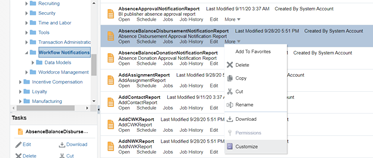
This will create a new report under:
/Shared Folders/Custom/Human Capital Management/Folder (notice the change in path).
You can upload your customized templates here.
Click on edit and choose the data model from standard path.
Similar approach will be followed for data model customizations as well.
In order to display the changes asap, please configure the below profile option for global scope:
BIP_CLIENT_REFRESH_TIME – Oracle Middleware Extensions for Applications – Application Core
Provide a value of 15 min.
Check below document for more details:
https://docs.oracle.com/en/cloud/saas/applications-common/20b/facia/approval-management.html#FACIA3819777