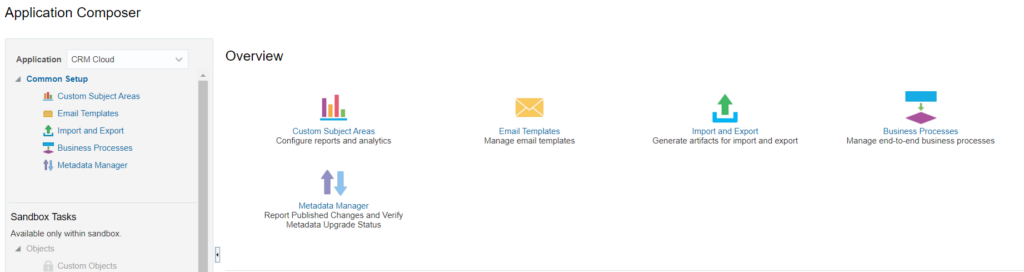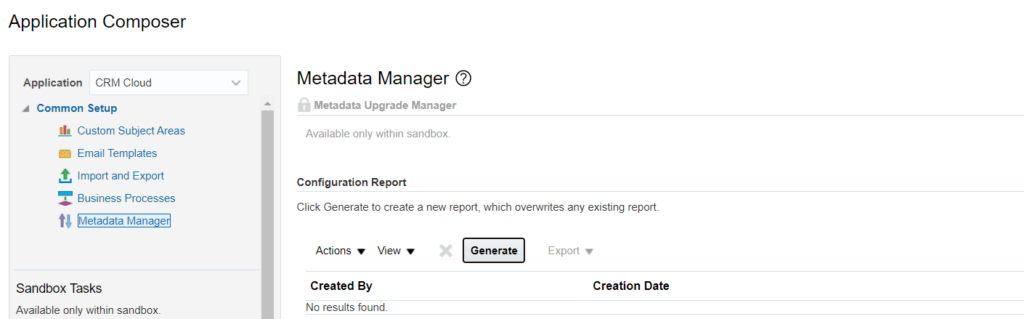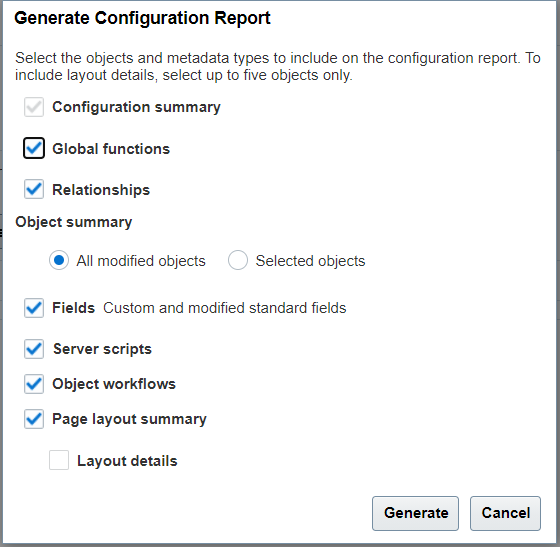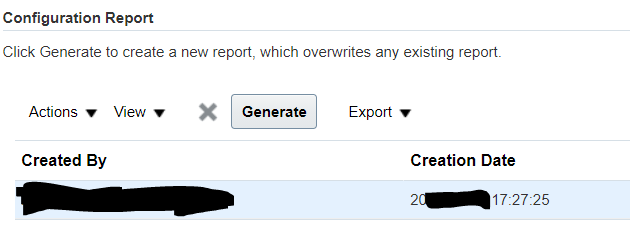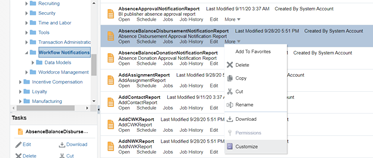BIP – Query to extract Rating Model data in HDL Format
You can use below query to extract Rating Model data from fusion environment for updates.
SELECT 'METADATA|RatingModel|RatingModelCode|DateFrom|DateTo|RatingName|RatingDescription|SourceSystemId|SourceSystemOwner' DATA_LINE, 1 ORDER_NUM
FROM DUAL
UNION
select
'MERGE'
||'|'||
'RatingModel'
||'|'||
hrmb.rating_model_code
||'|'||
TO_CHAR(hrmb.date_from,'YYYY/MM/DD')
||'|'||
TO_CHAR(hrmb.date_to,'YYYY/MM/DD')
||'|'||
rtl.rating_name
||'|'||
rtl.rating_description
||'|'||
hikm.source_system_id
||'|'||
hikm.source_system_owner DATA_LINE, 2 ORDER_NUM
FROM hrt_rating_models_b hrmb,
hrt_rating_models_tl rtl,
hrc_integration_key_map hikm
WHERE hrmb.rating_model_id = rtl.rating_model_id
AND hikm.surrogate_id = hrmb.rating_model_id
AND rtl.language = 'US'
ORDER BY ORDER_NUMSave the data as RatingModel.dat before uploading to Fusion. You can make use of this query to extract data for reference or use it as a method to extract data from one instance and upload it to a different instance.
Check below post for sample RatingModel HDL file:
https://fusionhcmconsulting.com/2022/03/hdl-sample-file-to-upload-rating-model/