In HR Helpdesk module, generally a lot of customizations are done i.e. adding a new field on standard screen, new triggers etc. Once the solution is finalized, a report can be generated which will list down all the customizations. This is an Out of the box functionality provided by Fusion applications.
Navigate to Home -> Configuration -> Application Composer -> Metadata Manager
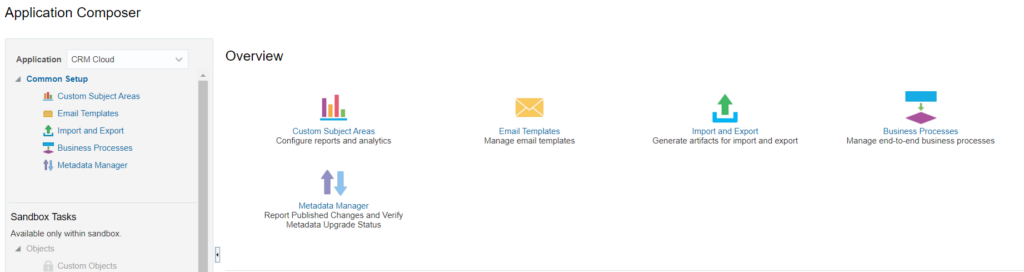
Click on generate button:
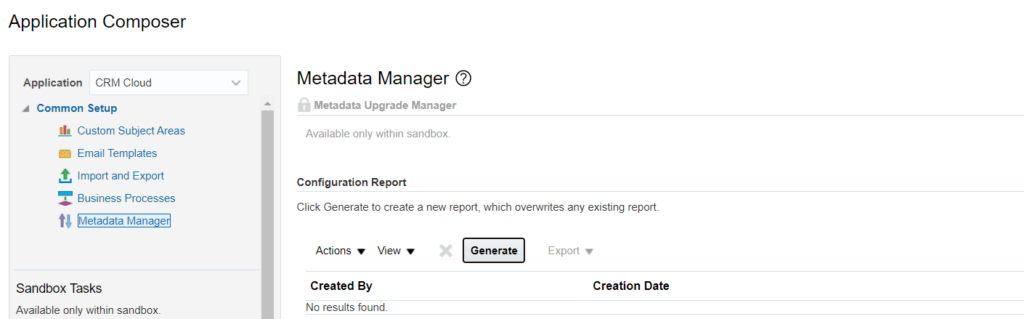
Choose the objects and Metadata types to be included in report:
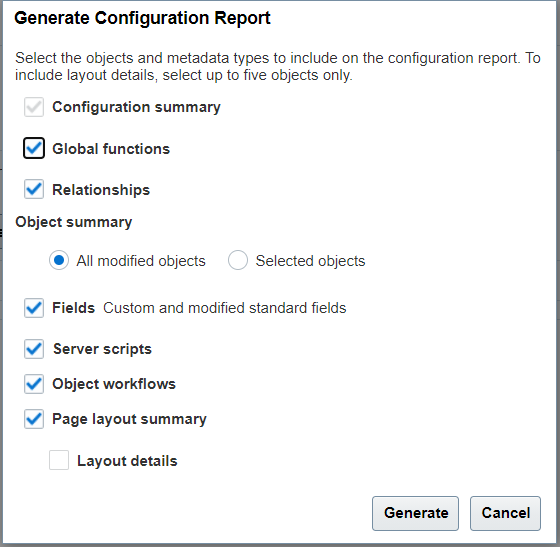
Click on generate button and wait while the configuration report is getting generated.
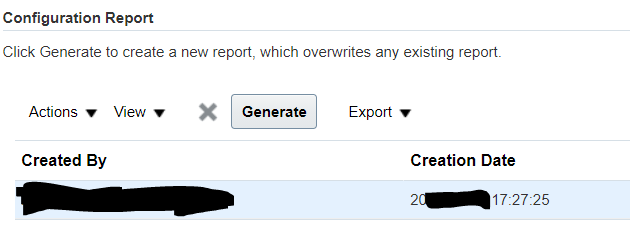
Once the report is generated, click on Export to generate the report in excel or HTML format.