For requirements to add List of values to a DFF segments, one can create independent value set or a table based value set. For example, if you want LOV as your existing departments, then you can use a table based value set.
But sometimes, you need to display one hard coded value “All” along with list of departments. This is in order to specify that all departments are applicable for a DFF segement value.
In, this case you need to use UNION.
Below is how the query will look like:
SELECT substr(pd.name,1,125) dep_name
FROM per_departments pd
UNION
SELECT 'All Departments' dep_name
FROM DUAL
Value Set setup:
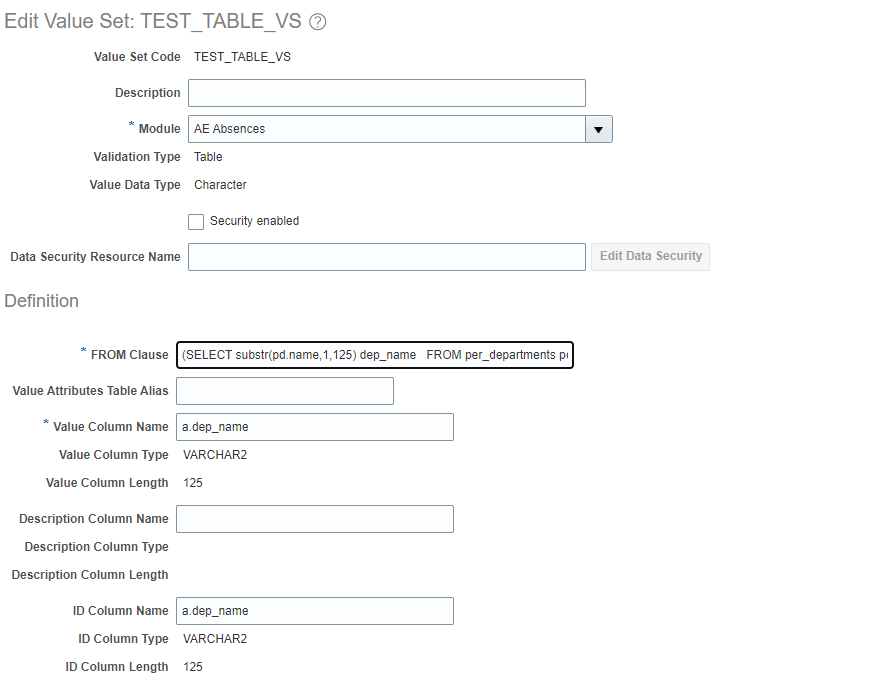
From Clause:
(SELECT substr(pd.name,1,125) dep_name FROM per_departments pd UNION SELECT ‘All Departments’ dep_name FROM DUAL) a
Value Column Name:
a.dep_name
ID Column Name:
a.dep_name