Configure HCM Data Loader is a task that is used to define the HCM Data Loader parameters. The parameters are broadly divided into following categories:- Availability, Diagnostic, File Definition, Performance and Scheduling Default. These are the default settings which are applied to any HCM Data Load.
You can override some of these parameters at the individual dat file level i.e. using SET commands or some of the parameters can be overridden while submitting the Import and Load job.
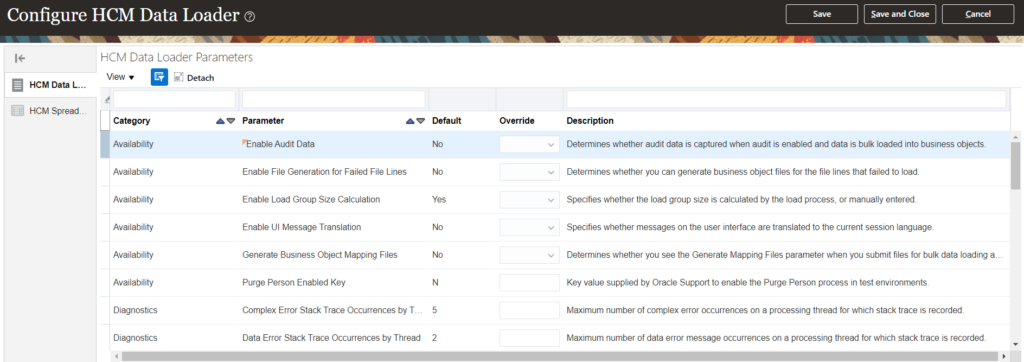
Please note that the default values vary from HDL to HSDL (Spreadsheet Loader).
You can use below mentioned query to get the details from backend using a BIP:
select PARAM_CATEGORY
,PARAM_NAME
,DEFAULT_VALUE
,HSDL_DEFAULT_VALUE
,HDL_ENABLED
,HDL_OVERRIDE_ENABLED
,HSDL_ENABLED
,HSDL_OVERRIDE_ENABLED
,VALUE_LOOKUP_TYPE
,CREATED_BY
,CREATION_DATE
,LAST_UPDATED_BY
,LAST_UPDATE_DATE
from hrc_dl_all_parameters
ORDER By 1,2
Query to get list of overridden values:
select hdap.PARAM_CATEGORY
,hdap.PARAM_NAME
,hdap.DEFAULT_VALUE
,hdap.HSDL_DEFAULT_VALUE
,hdap.HDL_ENABLED
,hdap.HDL_OVERRIDE_ENABLED
,hdap.HSDL_ENABLED
,hdap.HSDL_OVERRIDE_ENABLED
,hdap.VALUE_LOOKUP_TYPE
,hdap.CREATED_BY
,hdap.CREATION_DATE
,hdap.LAST_UPDATED_BY
,hdap.LAST_UPDATE_DATE
,hdpo.OVERRIDE_LEVEL "OVERRIDDEN_AT_LEVEL"
,hdpo.OVERRIDE_VALUE "OVERRIDDEN_VALUE"
from hrc_dl_all_parameters hdap
,hrc_dl_parameter_overrides hdpo
where hdap.parameter_id = hdpo.parameter_id
ORDER By 1,2